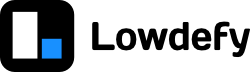Breadcrumb
A breadcrumb displays the current location within a hierarchy. It allows going back to states higher up in the hierarchy with provided links.
Block
Block Setup
id: block_id
type: Breadcrumb
properties:
list:
- First
- Second
Settings
Breadcrumb JSON Schema Definition
type: object
properties:
events:
additionalProperties: false
properties:
onClick:
description: >-
Triggered when breadcrumb item is clicked. Provides clicked link and
index as args.
type: array
type: object
properties:
additionalProperties: false
properties:
list:
oneOf:
- description: List of breadcrumb links.
items:
description: Title of the breadcrumb link.
type: string
type: array
- description: List of breadcrumb links.
items:
properties:
icon:
description: >-
Name of an Ant Design Icon or properties of an Icon block to
use an icon in breadcrumb link.
type:
- string
- object
label:
description: Label of the breadcrumb link.
type: string
pageId:
description: Page id to link to when clicked.
type: string
style:
description: Css style to apply to link.
type: object
url:
description: External url link.
type: string
type: object
type: array
separator:
default: /
description: Use a custom separator string.
type: string
style:
description: Css style object to applied to breadcrumb.
type: object
type: object