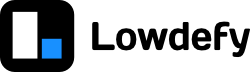RadioSelector
value type: anyThe RadioSelector block is a set of radio buttons that allow a user to select a single value from a set of options.
The options for the selector can be provides as either an array of primitive values (Strings, numbers, booleans or dates), or as an array of label-value pairs, where the label is a string, and the value can be of any type, including objects like dates and arrays.
Other selector blocks are
ButtonSelector,CheckboxSelector,MultipleSelectorandSelector.
Block
State
block_id: null
Block Setup
id: block_id
type: RadioSelector
properties:
options:
- label: First
value: 1
disabled: false
style: null
- label: Second
value: 2
disabled: false
style: null
Settings
RadioSelector JSON Schema Definition
type: object
properties:
events:
additionalProperties: false
properties:
onChange:
description: Trigger action when selection is changed.
type: array
type: object
properties:
additionalProperties: false
properties:
color:
description: Selected radio color.
type: string
disabled:
default: false
description: Disable the block if true.
type: boolean
inputStyle:
description: Css style to applied to input.
type: object
label:
additionalProperties: false
description: Label properties.
properties:
align:
default: left
description: Align label left or right when inline.
enum:
- left
- right
type: string
colon:
default: true
description: Append label with colon.
type: boolean
disabled:
default: false
description: Hide input label.
type: boolean
extra:
description: Extra text to display beneath the content - supports html.
type: string
extraStyle:
description: Css style to applied to label extra.
type: object
feedbackStyle:
description: Css style to applied to label feedback.
type: object
hasFeedback:
default: true
description: >-
Display feedback extra from validation, this does not disable
validation.
type: boolean
inline:
default: false
description: Render input and label inline.
type: boolean
span:
description: Label inline span.
type: number
title:
description: Label title - supports html.
type: string
type: object
options:
default: []
oneOf:
- description: >-
Options can either be an array of primitive values, on an array of
label, value pairs - supports html.
items:
type: string
type: array
- description: >-
Options can either be an array of primitive values, on an array of
label, value pairs.
items:
type: number
type: array
- description: >-
Options can either be an array of primitive values, on an array of
label, value pairs.
items:
type: boolean
type: array
- description: >-
Options can either be an array of primitive values, on an array of
label, value pairs.
items:
properties:
disabled:
default: false
description: Disable the option if true.
type: boolean
label:
description: Value label shown to user - supports html.
type: string
style:
description: Css style to applied to option.
type: object
value:
description: Value selected.
oneOf:
- type: string
- type: number
- type: boolean
- type: object
required:
- value
type: object
type: array
title:
description: >-
Title to describe the input component, if no title is specified the
block id is displayed - supports html.
type: string
type: object