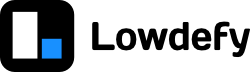(pageId: string): void
(params: {
back?: boolean,
home?: boolean,
input?: object,
newTab?:boolean,
pageId?: string,
url?: string,
urlQuery? object
}): voidThe Link action is used to link a user to another page. An input can be passed to the next page using either the
urlQuery, which is visible to the user, but persists if the browser is refreshed, or by using the input object, which is not
visible to the user.
Parameters
string
The pageId of a page in the app to link to.
object
back: boolean: Go to the previous page if true (has the same effect as using the browser back button).home: boolean: Link to the home page. This is either the configured public or authenticated homepage, or the first page in the default menu visible to the user.input: object: Object to set as the input for the linked page.newTab: boolean: Open the link in a new tab.pageId: string: The pageId of a page in the app to link to.url: string: Link to an external url.urlQuery: object: Object to set as the urlQuery for the linked page.
Examples
Shorthand, only specify pageId as string:
- id: shorthand
type: Link
params: my_page_idSpecify pageId:
- id: link_page_id
type: Link
params:
pageId: myPageIdLink to home page:
- id: link_home
type: Link
params:
home: trueLink to an external url:
- id: link_url
type: Link
params:
url: www.lowdefy.comOpen a link in a new tab:
- id: link_new_tab
type: Link
params:
pageId: my_page_id
newTab: trueSet the urlQuery of the page that is linked to:
- id: link_url_query
type: Link
params:
pageId: my_page_id
urlQuery:
id:
_state: idSet the input of the page that is linked to:
- id: link_input
type: Link
params:
pageId: my_page_id
input:
id:
_args: row.idGo to the previous page:
- id: link_back
type: Link
params:
back: true