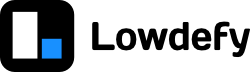Congratulations! You have completed the tutorial and built a sort-of functioning app.
To carry on from here, you have a couple of options
Join the community
At our Github Discussions page you can get help with any problems you have, share you ideas, ask questions, and show off the apps you have built.
Understand the concepts
To get a more in-depth understanding of how everything works, you can start here.
Play with blocks
The docs have an interactive playground where you can adjust a block's properties and see how that affects the block in real time. Go look at what you can do with a Button.
Look at an example app
One of the best ways to learn is by doing things for yourself. You can clone an example app that is similar to something you want to build, and start experimenting from there.
CRUD example
This example shows patterns to implement a data admin app which allows users to view, create new, edit and delete data records.
Survey example
This is a simple customer survey example built with Lowdefy. With this example we demonstrate how simple it is to define a public webform and thank you page in Lowdefy.
Case management (ticketing) system example
This example focuses on building a rich UI for a hypothetical case management app, in a customer relations setting.
Movies reporting example
This example demonstrates useful patterns for building a BI report/dashboard pages in Lowdefy. It connects to a MongoDB database with the Atlas Movies sample dataset pre-loaded.