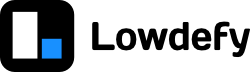RatingSlider
value type: numberThe RatingSlider block allows a user to choose a numerical value on a slider input. It is typically used for scores or ratings. It has the option to have a "Not Applicable" checkbox, which leaves the value as null.
Block
State
block_id: null
Block Setup
id: block_id
type: RatingSlider
Settings
RatingSlider JSON Schema Definition
type: object
properties:
events:
additionalProperties: false
properties:
onChange:
description: Trigger action when rating is changed.
type: array
type: object
properties:
additionalProperties: false
properties:
autoFocus:
default: false
description: Autofocus to the block on page load.
type: boolean
color:
description: Rating slider color.
type: string
disableIcons:
default: false
description: Hides minimum and maximum icons.
type: boolean
disableNotApplicable:
default: false
description: Disables the N/A option left of slider.
type: boolean
disabled:
default: false
description: Disable the block if true.
type: boolean
inputStyle:
description: Css style to applied to input.
type: object
label:
additionalProperties: false
description: Label properties.
properties:
align:
default: left
description: Align label left or right when inline.
enum:
- left
- right
type: string
colon:
default: true
description: Append label with colon.
type: boolean
disabled:
default: false
description: Hide input label.
type: boolean
extra:
description: Extra text to display beneath the content - supports html.
type: string
extraStyle:
description: Css style to applied to label extra.
type: object
feedbackStyle:
description: Css style to applied to label feedback.
type: object
hasFeedback:
default: true
description: >-
Display feedback extra from validation, this does not disable
validation.
type: boolean
inline:
default: false
description: Render input and label inline.
type: boolean
span:
description: Label inline span.
type: number
title:
description: Label title - supports html.
type: string
type: object
max:
default: 10
description: The maximum value of the slider.
type: number
maxIcon:
default: SmileOutlined
description: >-
Name of an Ant Design Icon or properties of an Icon block to customize
the icon to the right of the maximum side of the slider.
type:
- string
- object
min:
default: 0
description: The minimum value of the slider.
type: number
minIcon:
default: FrownOutlined
description: >-
Name of an Ant Design Icon or properties of an Icon block to customize
the icon to the left of the minimum side of the slider.
type:
- string
- object
notApplicableLabel:
default: N/A
description: Label shown at the null value of the slider.
type: string
showDots:
default: true
description: Shows dots at values between step values when true.
type: boolean
showMarks:
default: true
description: Shows values at specified min, max and step values.
type: boolean
step:
default: 1
description: ' The size of the step between values, has to be values greater than 0.'
exclusiveMinimum: 0
type: number
title:
description: >-
Title to describe the input component, if no title is specified the
block id is displayed - supports html.
type: string
tooltipVisible:
default: onClick
description: When tooltip should be visible.
enum:
- never
- onClick
- always
type: string
type: object