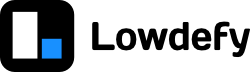v3.23.3/Tutorial/Making a booking form config/
Making a booking form config
lowdefy.yaml
name: lowdefy-project-template
lowdefy: CURRENT_LOWDEFY_VERSION # e.g. 3.4.0
menus:
- id: default
links:
- id: new-ticket
type: MenuLink
properties:
icon: AlertOutlined
title: New ticket
pageId: new-ticket
- id: welcome
type: MenuLink
properties:
icon: HomeOutlined
title: Home
pageId: welcome
pages:
- _ref: new-ticket.yaml
- id: welcome
type: PageHeaderMenu
#...
new-ticket.yaml
id: new-ticket
type: PageHeaderMenu
properties:
title: New ticket # The title in the browser tab.
layout:
contentJustify: center # Center the contents of the page
blocks:
- id: content_card
type: Card
layout:
size: 800 # Set the size of the card so it does not fill the full screen
contentGutter: 16 # Make a 16px gap between all blocks in this card
blocks:
- id: page_heading
type: Title
properties:
content: Log a ticket # Change the title on the page.
level: 3 # Make the title a little smaller (an html `<h3>`).
- id: ticket_title
type: TextInput
properties:
title: Title
- id: ticket_type
type: ButtonSelector
properties:
title: Ticket type
options: # Set the allowed options
- Feature request
- Bug report
- Question
- id: ticket_description
type: TextArea
properties:
title: Description
- id: reset_button
type: Button
layout:
span: 12 # Set the size of the button (span 12 of 24 columns)
properties:
title: Reset
block: true # Make the button fill all the space available to it
type: default # Make the button a plain button
icon: ClearOutlined
- id: submit_button
type: Button
layout:
span: 12
properties:
title: Submit
block: true
type: primary # Make the button a primary button with color
icon: SaveOutlined